As a business owner and manager, keeping a good system for your accounting brings a lot of extra security. That is, knowing how your profits are going, which expenses are the most essential, what needs to get paid and when is a key part of management.

With that in mind, you will have a better notion of your financial status and what should be implemented to keep the company growing. In the future, this data can be used to develop new strategies and projects.
But, more often than not, managers are multitaskers with little time to sort stuff like accounting. And when departments have to forward their own money concerns to another team, there can be loss of data, missed files and other issues, which cause late payments, fines and other financial concerns.
So, it’s important to understand what the accounting priorities are and how you can use technology to create a digital, efficient system to fulfill the main needs at your company.
Why does a small business need an accounting system?
Say, for instance, your company is growing and requires subcontracting new people to offer your services to clients. How can your bookkeeping fulfill their payments? Is the company prepared to receive and pay invoices on time, to buy the necessary tools, to pay the owed taxes?
Or, for instance, if your company works alongside logistics and requires truck drivers to keep their vehicles updated. Where do they send the maintenance service receipts? Who organizes these documents and how?
Another situation when time is sensitive is paying your employees. Besides abiding by laws and good practices, paying people on time creates a much better working environment, since people know your company fulfills their obligations. With the right tools, you can set up auto payments and invoice requests, which cuts down the time spent on these tasks.
Know your balance
There’s a major advantage to keeping a good accounting system: your balance sheet. In fact, a lot of business managers lose money because they aren’t paying close attention to everything that’s spent and how the investments are performing.
For instance, you might know what you spend on software, but not how much they benefit employees or how much of your monthly spending it represents. On the flip side, you know how much each client pays, but perhaps you don’t have a good comparison of dedicated hours to each one.
If everything is added to a balance sheet and other documentation, you can visually compare stuff like company assets, monthly and weekly financial reports, average spending by type and by project, etc.
This has an enormous impact on the health of your company. With financial data, it’s much easier to develop future plans and create a growth strategy. From developing new products and services to hiring a bigger team, having documented balance sheets gives your decisions weight.
How can tech help you do better at bookkeeping?
While a good accounting system is essential, it seems hard to do, given the variables. There’s a lot to know when setting up your bookkeeping. You need to sort out priorities – are you hiring contractors? Operating in different places? — and adapt the system to your company’s needs.
Technology can help a lot: with features like cloud storage for keeping your balance sheets, document co-editing and shared inboxes, you can create the ideal digital workspace that allows your accounting team to work better and faster.
5 ways you can streamline your system
Do you know what kind of bookkeeping your company needs? Here are the five steps to setting it up.
Get a shared inbox such as DragApp
A shared inbox is a collective email inbox that all team members can access. For example, say you have an email address invoices@companyname where you forward all documents from subcontractors.
Usually, the employees from the accounting team would have to log into this account and either sort the tasks in their inbox or forward the incoming mail to themselves to work on it.
This can be a cause of concern since it might slow down the process. Besides, sharing login information means your account is more prone to security concerns and failures – a big issue for sensitive financial data.
The workaround is setting up a shared inbox directly from your own Gmail accounts. With a shared inbox tool like DragApp, you can transform an existing email address into an inbox authorized users can see right from their own accounts. That way, you won’t have to share login information and keep switching between accounts. Instead, all users see the incoming messages in real-time and adjust tier workflow accordingly.
Another feature that makes Drag ideal for Finance teams is that it includes boards and assignments. That is, users can transform emails into task cards and organize them in a to-do board. Then, they can assign these tasks to their team. This creates a more collaborative and efficient kind of teamwork, which is essential to small companies.
Do frequent revisions
With a tool like Drag that includes task management, you avoid missing incoming mail and miscommunication. This is key for a finance team, because you won’t miss deadlines or pay late fees. The workflow is improved and it has a direct impact on your finances.
As you develop your system, it’s important to schedule time to analyze reports and balance sheets so that you can understand where the money is going and how to plan better for the future.
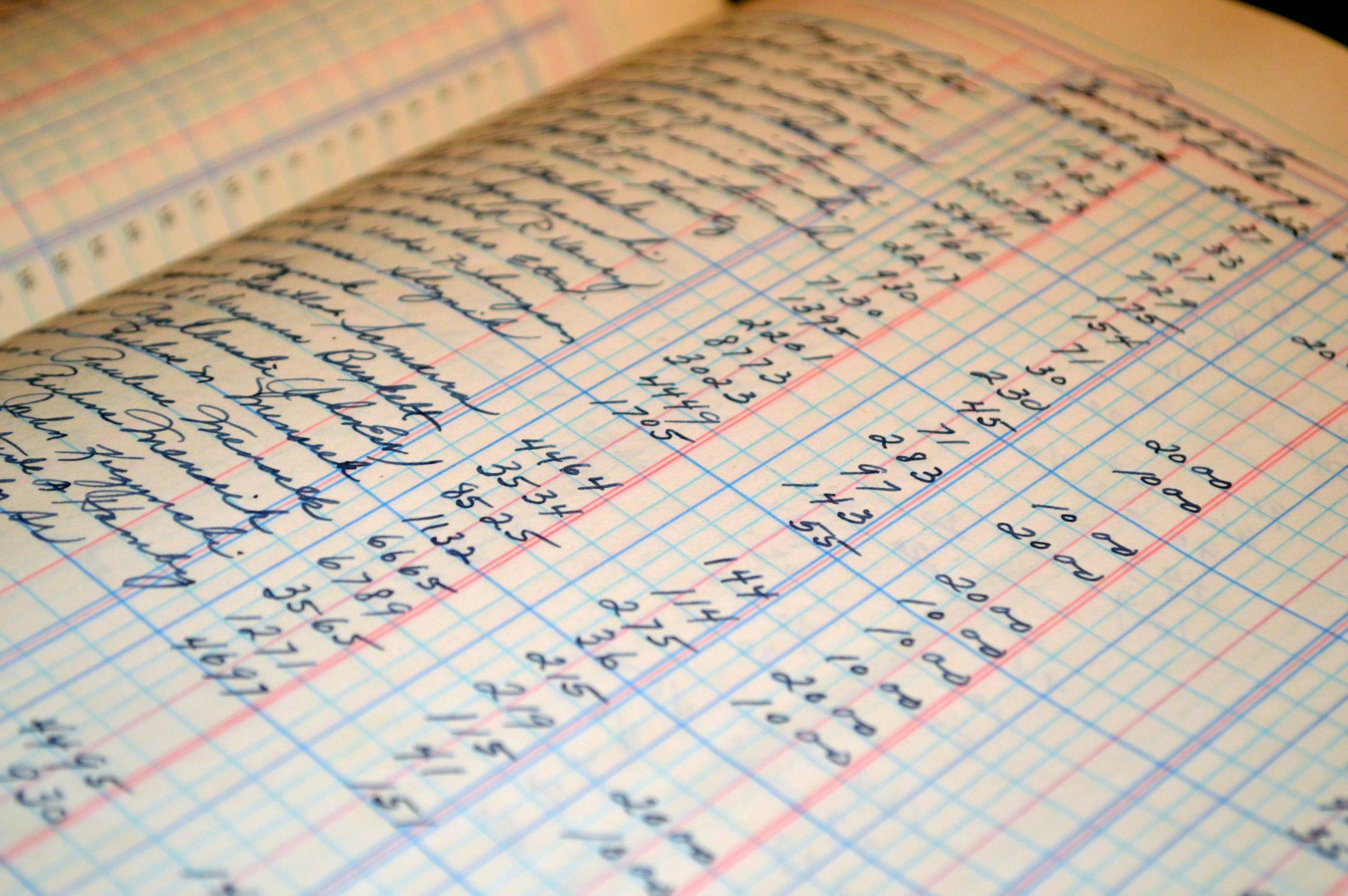
Be on time with payments and invoices
From tax returns to paying suppliers, a timely response is key for healthy bookkeeping. This tends to be a challenge for small business owners, since they have to multitask, but it’s essential.
Tech can be your ally in this situation. First, documentation. If you work with an external accounting firm, set up a Google Drive with financial statements and other files and add them as soon as you receive them. Then, you can quickly refer back to them and forward them to your accountant as needed.
Besides having everything documented and clear, you should set aside some time each month to organize payments and go through the financial statements. Set it up on your calendar as a recurring obligation. Then, use this time to learn more about your balance sheet status – now, there are no more surprises at the end of the quarter.
Keep people in contact
With the rise of global, remote teams, you and the accounting manager might not even be in the same place. And some of your employees, contractors, and suppliers might not either. But accounting and bookkeeping require a lot of back-and-forth with often the same people. So, how to fix it?
With tools like a Shared Contacts Manager, you can propagate your teams’ contacts across your communication tools, with internal and external contacts.
For instance, if a subcontractor asks on WhatsApp about whom they should send their invoice to, you can just share the Invoice manager’s contact information. On the flip side, if your accounting firm asks for the contact information of an employee, you can share it, even if the accounting firm is not a part of your Google Domain.
That is, instead of contacts only being accessible within the domain, your directory is easily and securely shared through other platforms and across companies.
Have all set up from anywhere
One of the biggest concerns of business owners and managers is that they need to access the contact directory from anywhere. And they might not have each single contact phone number and email address saved on their mobile devices.
With Shared Contacts for Gmail, you can access this information from your own account, whether it’s on your browser, through a mobile app, or on other tools, like Google Drive. No matter when or where you are when you have to reach people, you are not limited to your own contacts. Instead, you can simply search through the directory and find who you need.

For example, if you’re meeting with a client and need to send their contract to your accounting and legal files, you can just save it to your Google Drive app. Then find the accounting and legal team in the directory and forward it to them. No extra steps required.
Ready to implement a better, more accessible accounting system? Read more about how tech helps small businesses grow!








